Filtering Module
The filtering module, shows the filters to the front-end.
Create
- Go to
System > Manage > Site Modulesto open the module manager. - Press 'New'.
- Select
JFilters Filters.
Setup
As with any module, publish it, put it in a module position and assign a menu item. More on that in Joomla Modules Documentation.
Loaded Filters
Select or exclude the filters that will be loaded in the module. Use that setting only if you want to restrict the module to load specific filters.
By leaving this setting to "All /Auto", will auto-detect the filters and their options, relevant to the page's content.
Load Results using Ajax��
Use ajax to update the results and the JFilters modules. This can make the user experience way faster, giving an "app like" feeling.
Submit Filters using a Button
The results are loaded after the press of a submit button in the module. That button submits the set filters to the component.
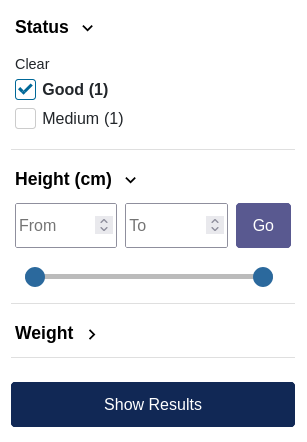
Combine Filters with Smart Search
Enable it, if you want the filters to refine the results of the Smart Search component.
Results Page
The page that will be used to show the results of that filtering module. Setting that properly affects the type of the loaded filters and the type/context of the returned results.
Save the module, and you are done.
Well done! Visit your front-end to see the filters.