SEO
SEO settings for that filter.
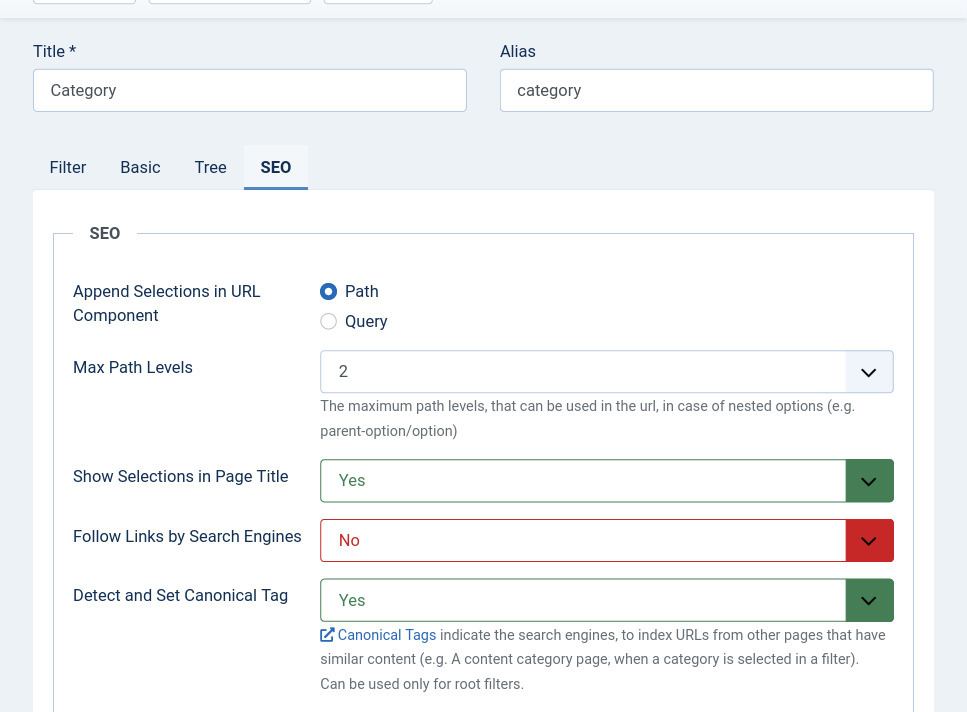
Append Selections in URL Component
In which url component, the selections will be appended.
Path, will append the selections in the path component.
e.g. https://example.com/page/some-filter/some-value
Query, will append the selections in the query (a.k.a. parameters) component.
e.g. https://example.com/page?some-filter=some-value
Max Path Levels
This setting regards the nested/tree filters. When an option is selected, defines the parent levels that will be appended in the url path.
Example of a filter that shows types of wines:
- Wines
- Red
- Merlot
- Sovignon
Let's say that the user selects "Merlot".
With 'Max Path Levels' set to 2, the url will become:
https://example.com/page/type/red/merlot
With 'Max Path Levels' set to 3, the url will become:
https://example.com/page/type/wines/red/merlot
Show Selections in Page Title
Updates the page's title with the filter selections.
Hide Links from Bots
Obfuscate the filtering links to prevent bots from following them.
The filtering module can generate a lot of links, which can put your server in a heavy load, if followed and crawled by bots.
Links will be hidden also from search engine bots/crawlers. We suggest keeping this option disabled for your root filters.
Follow Links by Search Engines
This adds a nofollow rel attribute to the links.
To prevent Google from indexing your results page, use the noindex robots rule, in the results menu item.
Detect and Set Canonical Tag
If enabled, the component will add canonical tag to your JFilters pages. Canonical tags can point either to Joomla pages with identical content (e.g., Category Blog pages) or to JFilters pages where essential filters are used (e.g., Root Filters or Preset Filters).
Canonical tags to other pages, will be added only if those pages have search engine friendly urls.